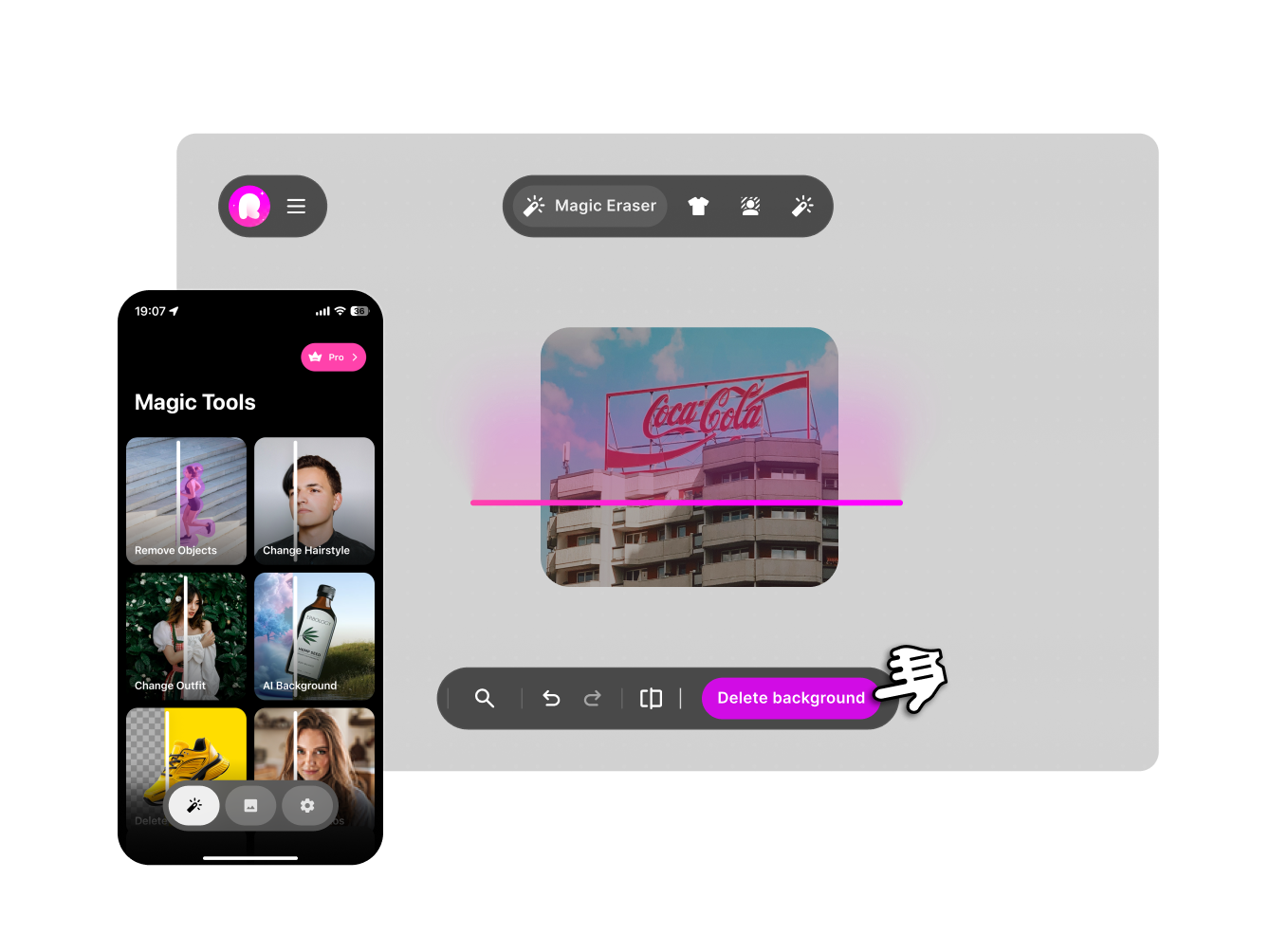How to use AI background Remover?

Step 1
Upload Image

Step 2
Choose delete BG
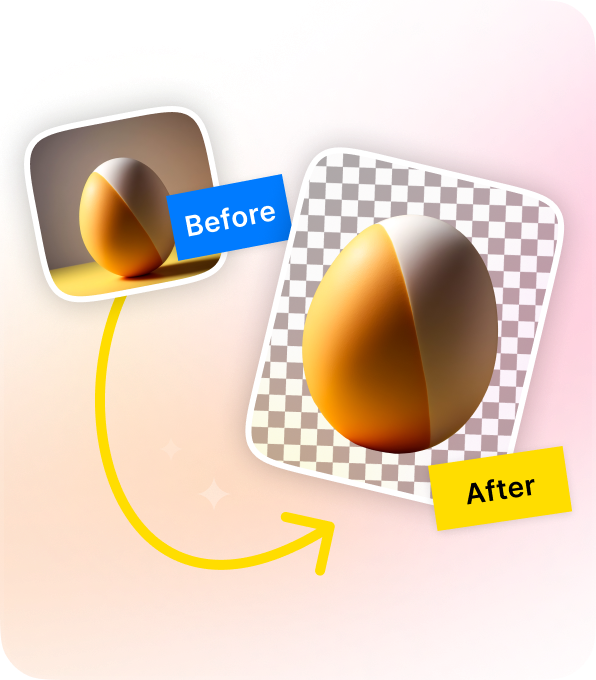
Step 3
Preview and adjust
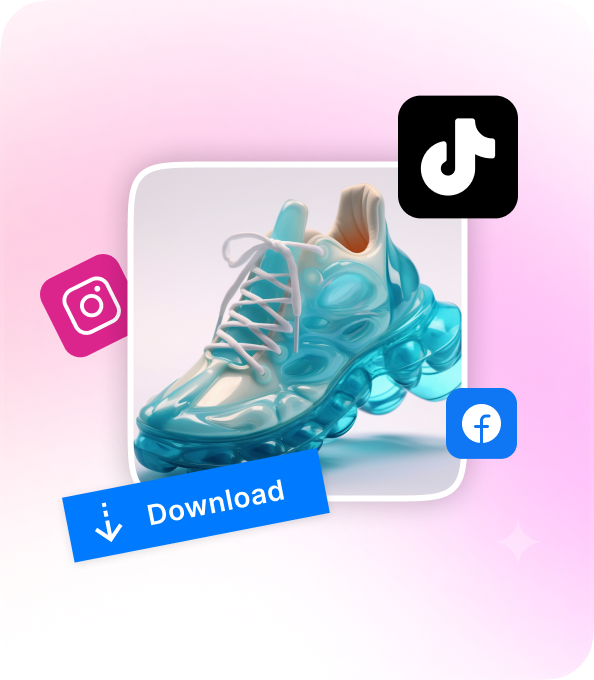
Step 4
Save & share
What Is Remo Used For?
AI-backed background remover for super-realistic results
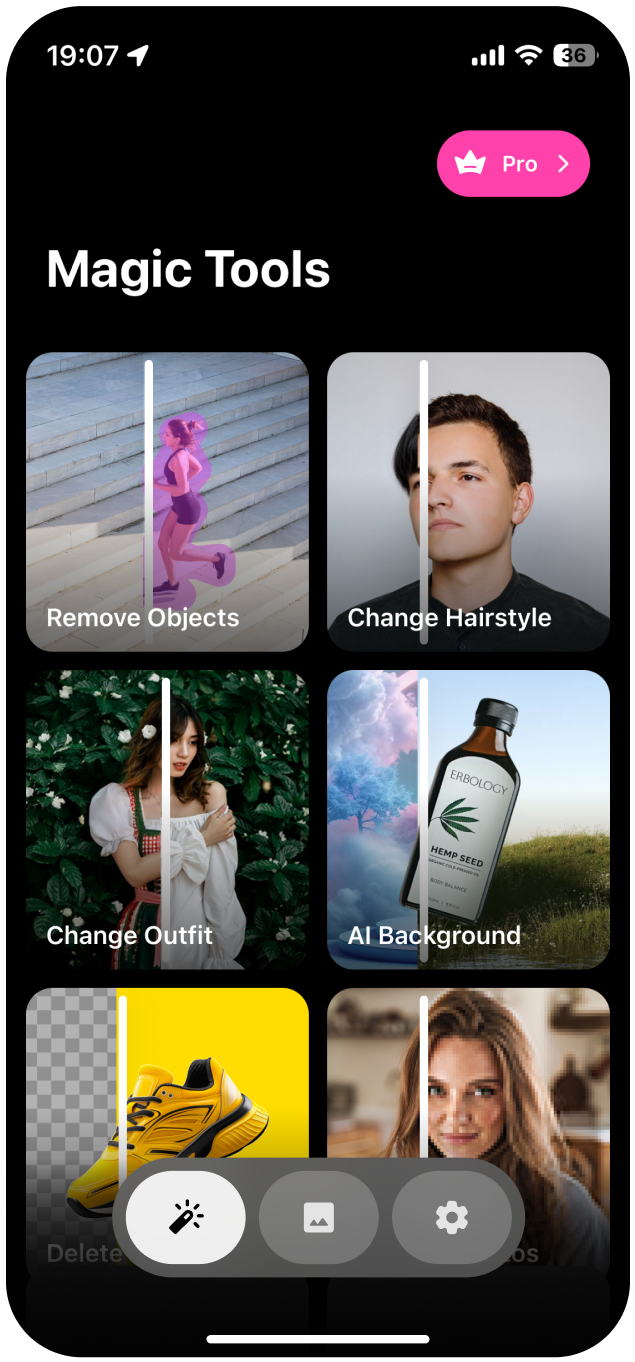
Landscape
Fashion
E-commerce
Social media
What Is Remo Used For?
AI-backed object remover for super-realistic results
Loved by Creators
Everywhere
Supported by our first wave of photographers,
content creators, and online sellers.
Frequently Asked Questions
People, text, objects, logos, power lines, basically anything that distracts from your photo.
EXPLORE MORE
Remove objects
Remove people
Delete background
AI background
Enhance photos
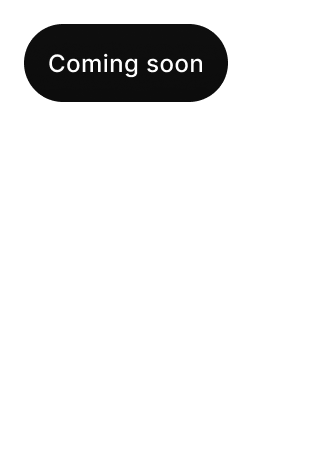
 Remo saved me hours cleaning product photos for my Etsy shop. It’s so much faster than the tools I used before
Remo saved me hours cleaning product photos for my Etsy shop. It’s so much faster than the tools I used before